iMessage vs SMS vs MMS: What’s the Difference?
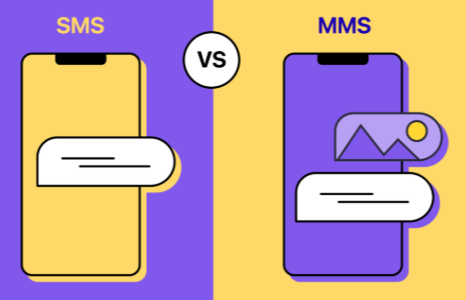
Mobile communication today can be confusing with many messaging options. You might send texts through different platforms without knowing how they work.
Three main messaging formats are common in mobile communication. SMS is the classic text message that works on any phone. MMS lets you send pictures and videos through traditional cellular networks.
Apple’s iMessage offers a unique experience for iPhone users. It has advanced features that go beyond basic texting.
Knowing about these messaging types helps you make smarter communication choices. Each has its own strengths, weaknesses, and costs. This knowledge saves time and reduces frustration, whether you’re switching phones or trying to reach someone reliably.
Key Takeaways
- SMS works on all mobile devices and carriers but limits messages to 160 characters of plain text
- MMS enables multimedia sharing like photos and videos through cellular networks with higher data costs
- iMessage provides advanced features exclusively between Apple devices using internet connectivity
- Each messaging format has different cost structures and reliability depending on your carrier and device
- Understanding these differences helps you choose the most effective communication method for each situation
Introduction to Message Types
The world of mobile communication offers many messaging options. Each has its own needs and features. Knowing about these helps you pick the best way to stay in touch.
Smartphones today support many messaging technologies. Some use your phone’s cellular network. Others need an internet connection to send messages.
Understanding Mobile Messaging
Mobile messaging has grown a lot since simple text messages. Now, phones can send photos, videos, and even animated messages. This change came from better technology over time.
Your phone picks the messaging type to use automatically. It looks at your internet connection and the recipient’s device. You might not even notice which type you’re using.
Three main messaging types are common today. Each has its own abilities and needs. Some need cellular service, while others work with Wi-Fi only.
The technology behind each messaging type affects how fast messages arrive. It also decides what content you can share. Knowing these basics helps you communicate better.
The Importance of Choosing the Right Type
Understanding messaging differences can save you money. Some types cost more than others. This is key when traveling or using limited data plans.
Different messaging types offer various features. Some have read receipts and typing indicators. Others focus on simple, reliable text delivery. Your needs determine which features are most important.
Compatibility issues can affect your messaging experience. Not all devices support every messaging type. Choosing the right option ensures your messages reach their destination.
The table below shows key factors to consider when selecting a messaging type:
| Factor | Why It Matters | Impact on Choice |
| Cost | Some messages use data or incur charges | Affects monthly phone bill |
| Features | Different capabilities for sharing content | Determines what you can send |
| Compatibility | Not all devices support every type | Affects message delivery success |
| Reliability | Connection requirements vary by type | Impacts message delivery speed |
Making informed choices about messaging helps you communicate better. It also prevents unexpected costs and delivery problems. The following sections will explore each messaging type in detail.
What is SMS?
SMS is the most reliable way to send messages on all mobile devices. It has connected billions of people for over 30 years. Even with new messaging apps, SMS is still the standard for mobile communication.
Definition and History of SMS
Short Message Service, or SMS, lets users send messages up to 160 characters long. The first SMS was sent on December 3, 1992, by Neil Papworth to Richard Jarvis in the UK. He sent “Merry Christmas.”
SMS was first made for mobile networks as a secondary feature. Engineers used spare capacity in cellular networks’ control channels. It quickly became a popular way to communicate worldwide.
By the early 2000s, SMS became a key tool for communication. It spread fast across countries and carriers. Today, SMS is the base for many text messaging services and is used when internet messaging fails.
How SMS Works
SMS uses cellular networks with a store-and-forward mechanism. When you send a text, it goes to your carrier’s Short Message Service Center (SMSC). The SMSC stores it and then sends it to the recipient’s phone.
The steps are:
- Your phone sends the message to the nearest cell tower
- The tower forwards it to your carrier’s SMSC
- The SMSC finds the recipient’s carrier and location
- The message is delivered to the recipient’s phone
This system works without the internet. SMS messages can get through even when data networks are busy. It uses little bandwidth, making it reliable for important messages.
“SMS is like the postal service of mobile communications – it may not be the fastest, but it always gets through.”
Pros and Cons of SMS
SMS has big advantages that keep it important today. Universal compatibility is a big plus – every phone can send and receive SMS. This makes SMS great for businesses with many customers.
Other benefits include:
- Works without internet
- Very reliable delivery
- Uses little battery
- Supported by all wireless carriers
- Simple interface
But SMS has some downsides. The 160-character limit is a big one. Most phones can link messages together, though. SMS only supports plain text, no images or videos.
Other drawbacks are:
- Potential charges for international messages
- No delivery confirmation in basic SMS
- Less secure than encrypted apps
- No group messaging in standard SMS
Despite these, SMS is still key for many messaging services. Its reliability and reach make it the best choice for important messages. Many businesses use SMS for notifications, reminders, and emergencies because it’s dependable.
What is MMS?
Imagine you want to send a photo to a friend but SMS can’t handle it. That’s where MMS comes in. Multimedia Messaging Service (MMS) is the next step in text messaging, allowing for rich media content that SMS can’t.
While SMS is reliable and works everywhere, MMS takes it up a notch. It started in the early 2000s when mobile networks could handle more data. Unlike SMS, MMS uses your phone’s data connection to send multimedia content.
Core Features and Technology
MMS does more than just text. It works through packet-switched networks, like the internet on your phone. This lets MMS handle complex files and larger messages.
The tech turns multimedia into data packets that travel through networks. Your phone puts these packets back together into the original format. Both sender and receiver need MMS-compatible devices and data plans for this to work.
Most phones automatically switch to MMS when you add multimedia to a message. This ensures the right method is used for sending.
Types of Multimedia Content
MMS supports many media formats to enhance your messages. Photos are the most common, letting you share moments instantly.
Video clips add motion and sound, but file sizes are limited. This usually means 30-60 seconds of video, depending on quality.
Audio files let you send voice messages, music, or recordings. You can also share contact info as vCard attachments.
Some MMS services let you send longer messages than SMS. If your message is over 160 characters and includes formatting, it might turn to MMS.
Read more: The Future of Filmmaking: How AI and Technology Are Revolutionizing Movies
Benefits and Drawbacks
MMS’s main advantage is its ability to share information that text can’t. It’s great for visual communication, making it easier to share experiences and emotions.
But, MMS has downsides. Higher costs are a big one, as carriers charge more for MMS than SMS. Poor coverage can also stop messages from getting through.
There are also file size limits. Large photos and videos may be compressed, affecting quality. This means you might have to choose between size and quality.
Compatibility issues can also happen. Some carriers or older devices might not support MMS, leading to delivery problems.
Despite these issues, MMS is getting better with new network and phone tech. It’s making multimedia messaging more reliable and accessible.
What is iMessage?
Apple’s iMessage is a top messaging service for iOS and macOS users. It mixes traditional text messaging with internet-based features. iMessage automatically detects when you’re messaging another Apple device user and switches to its enhanced features.
It launched in 2011 with iOS 5. Now, it’s a key part of Apple’s world. You can send messages, photos, videos, and documents easily across all Apple devices.
Core Features and Capabilities
iMessage has unique features. End-to-end encryption protects every message, so only you and your recipient can read it. This security is automatic, no setup needed.
It shows when someone has seen your message with read receipts. Typing indicators let you know when the other person is typing back. These features make messaging more interactive.
You can edit sent messages within 15 minutes or unsend them in 2 minutes. These iMessage features help users correct mistakes and maintain better communication.
“iMessage has fundamentally changed how we think about mobile messaging by making it more secure, feature-rich, and integrated across devices.”
What Makes iMessage Different
iMessage uses the internet, not cellular networks, for messaging. This lets you share rich media without size limits. You can send high-quality photos, long videos, and large documents easily.
It works well with Apple’s ecosystem. Messages sync instantly across iPhone, iPad, Mac, and Apple Watch. You can start a conversation on one device and pick it up on another without missing a beat.
iMessage has cool interactive features. Digital Touch lets you send sketches, taps, and heartbeats. Animoji and Memoji add personalized animated characters. App Store integration brings games, stickers, and third-party tools directly into conversations.
Advantages and Drawbacks
iMessage has big benefits for Apple users. No per-message costs apply when using Wi-Fi or cellular data. It’s more secure than standard SMS. Rich media sharing works without compression issues.
Group messaging is a strong point. You can name group chats, add or remove participants, and share locations easily. These features make group chats more fun.
But, there are some downsides. The service only works between Apple devices. Messages to Android users lose advanced features. It needs internet to work fully.
Data usage can be a concern. Video messages and large file transfers use a lot of bandwidth. Users should watch their data use when using iMessage a lot.
Comparing Delivery Methods
Ever wondered why some messages arrive fast, while others take forever? It’s all about the path they take. Each messaging type has its own way of reaching you. This comparison sheds light on why some messages are quicker than others.
The method of delivery affects message speed and battery usage. Some messages go through cell towers, while others use the internet. These paths influence when your friends get your texts and photos.
How Messages are Sent in SMS vs. MMS
SMS messages travel through cell networks. They use signaling channels that cell towers employ for basic calls. This makes SMS reliable, even in weak signal areas.
SMS doesn’t need the internet. It rides on the same signals your phone uses to connect to towers. This is why SMS works in places where data service is not available.
MMS messages, on the other hand, need data connectivity to send multimedia content. Your phone uploads the content to your carrier’s servers first.
The recipient’s phone then downloads the MMS content from those servers. This two-step process can cause delays if there’s poor data connection. Network congestion also affects MMS delivery more than SMS.
The Role of Data and Wi-Fi in iMessage
iMessage relies on the internet to work. Your messages go through Apple’s servers using cellular data or Wi-Fi networks. This internet-based method ensures instant delivery and updates.
When you send an iMessage, it goes through encrypted channels to Apple’s data centers. The message then reaches the recipient’s device almost instantly. This happens quickly with good internet.
iMessage switches to SMS when there’s no internet. Your phone checks the connection status and picks the best method. This ensures your messages still get through.
“The beauty of modern messaging lies in how seamlessly different technologies work together to ensure communication never fails.”
| Delivery Method | Network Type | Reliability | Speed | Requirements |
| SMS | Cellular signaling | Very High | Near instant | Basic cellular service |
| MMS | Cellular data | Moderate | Variable | Data connection |
| iMessage | Internet (Wi-Fi/Data) | High | Instant | Internet connectivity |
| iMessage Fallback | Cellular signaling | Very High | Near instant | No internet needed |
Knowing how messages are delivered helps you pick the right one for each situation. SMS might be better in areas with poor data. But, strong Wi-Fi makes iMessage the fastest choice.
Compatibility with Devices
Not all messaging services work the same way across different devices and platforms. Your ability to send and receive messages depends on what type of phone or device you’re using. Each messaging format has its own rules about which devices can handle it properly.
The data sharing distinctions between these messaging types become important when communicating with people who use different devices. Some formats work everywhere, while others only work within specific ecosystems.
Universal Support for Text Messages
SMS enjoys the widest compatibility of all messaging types. Every mobile phone made in the last 20 years can send and receive text messages. This includes basic flip phones, older smartphones, and the newest devices on the market.
You don’t need to worry about operating systems with SMS. Whether someone uses Android, iPhone, or even an old Nokia phone, they can get your text messages. This universal support makes SMS the most reliable way to reach anyone with a mobile phone.
MMS works on most modern devices, but it’s not quite as universal as SMS. Most smartphones handle multimedia messages without any problems. But, some older phones or basic models might struggle with certain types of content.
Some budget phones can receive MMS but might not display images clearly. Others might need special settings turned on before they can download multimedia content. Data sharing distinctions matter here because MMS requires more processing power than simple text.
Apple’s Exclusive Messaging System
iMessage only works on Apple devices. This means you need an iPhone, iPad, Mac computer, or Apple Watch to use iMessage features. If you don’t have an Apple device, you can’t access iMessage at all.
This creates both advantages and limitations. Apple users enjoy seamless integration between all their devices. They can start a conversation on their phone and continue it on their computer. Their messages sync across all Apple products automatically.
But, this exclusive compatibility creates communication gaps. When an iPhone user texts an Android user, the message automatically converts to SMS or MMS. This means losing advanced features like read receipts, typing indicators, and high-quality photo sharing.
The result is a two-tier messaging experience. iPhone-to-iPhone conversations get the full iMessage treatment, while mixed conversations fall back to basic SMS functionality. This difference affects how smoothly you can communicate with different people in your contact list.
Understanding these compatibility rules helps you choose the right messaging approach for each situation. If you need to reach everyone reliably, SMS remains your best bet. If you want advanced features, you’ll need to make sure everyone involved uses compatible devices.
Cost Considerations
Knowing how your messaging choices affect your phone bill can save you money. Different messaging types have different costs based on your carrier, plan, and how much you use it. Choosing the right messaging service can save you a lot of money over time.
When you think about your messaging costs, remember it’s not just the price per message. Things like international messaging, data use, and plan limits also affect your bill. Let’s look at the costs for each messaging type.
Traditional Messaging Fees
SMS messages usually cost $0.20 to $0.25 each without a texting plan. Most carriers offer plans that range from $10 to $20 a month. These plans are better for people who text a lot.
International SMS can cost a lot more. Sending messages abroad can be $0.50 to $2.00 each, depending on where you’re sending them. Some carriers offer special add-ons for those who text overseas a lot.
MMS messages, which include multimedia content, cost more than SMS. Without a plan, they can be $0.30 to $0.75 each. The size and type of media can also affect the cost, with bigger files costing more.
Many carriers offer plans that include both SMS and MMS for a flat monthly fee. But, premium messaging services and international MMS might still cost extra.
Data-Based Messaging Economics
iMessage works differently by using your data or Wi-Fi. This means it doesn’t count against your SMS or MMS limits. Instead, it uses a small part of your monthly data.
iMessage uses about 1-2 KB of data for text messages. Photo messages use 1-5 MB, depending on the image quality. Video messages can use 10-50 MB or more, making them the biggest data users.
If you have an unlimited data plan, iMessage can save you a lot of money. You can send as many messages as you want without worrying about extra charges. This is also true for international messaging if both people use iMessage.
But, if you have a limited data plan, watch your iMessage use. Sending lots of multimedia messages can quickly use up your data. Overage charges for using too much data can be more expensive than traditional messaging fees.
| Message Type | Cost Without Plan | Monthly Plan Cost | International Cost | Data Usage |
| SMS | $0.20 – $0.25 | $10 – $20 | $0.50 – $2.00 | None |
| MMS | $0.30 – $0.75 | Included in SMS plans | $1.00 – $3.00 | None |
| iMessage (Text) | Free with data/Wi-Fi | Uses data allowance | Free with data/Wi-Fi | 1-2 KB |
| iMessage (Photo) | Free with data/Wi-Fi | Uses data allowance | Free with data/Wi-Fi | 1-5 MB |
| iMessage (Video) | Free with data/Wi-Fi | Uses data allowance | Free with data/Wi-Fi | 10-50+ MB |
Choosing the right messaging service depends on your usage and plan. If you text a lot internationally, iMessage might be a good choice. But, if you have a limited data plan and text a lot, traditional SMS might be better.
Try tracking your messaging for a month to see your typical use. This will help you pick the most cost-effective messaging services. Many people find a mix of services works best, using different types for different needs.
Security Features
Your messages need protection, but each type has its own way of keeping them safe. Knowing how iMessage, SMS, and MMS work helps you pick the best for your privacy. Let’s look at how each protects your chats.
Encryption in iMessage
iMessage uses end-to-end encryption. This means your messages are scrambled before they leave your device. Only the person you’re sending to can read them.
Apple made this system so no one else can see your chats. Not even Apple can read your iMessage content. This includes photos, videos, and voice messages too.
The encryption happens automatically. Your device creates new keys for each conversation. These keys change often, keeping your chats safe.
iMessage also checks if messages are real. Your device makes sure messages come from the right person. This stops fake messages.
Device verification adds more security. When you use iMessage on a new device, Apple notifies your other devices. This warns you if someone tries to get into your account without permission.
Security Aspects of SMS and MMS
SMS and MMS messages don’t have encryption. They travel as plain text that network operators can read. Government agencies and hackers might also see them.
Your carrier stores SMS and MMS messages on their servers. They can look at these messages for legal reasons or to fix technical issues. Some carriers keep these messages for years.
SMS is at risk from SIM swapping attacks. Thieves can take your phone number, getting your text messages. This makes SMS two-factor authentication less safe.
MMS messages have extra security worries because they include multimedia files. These files go through many network points, making them vulnerable. Big files take longer to send, exposing them more.
But SMS and MMS do have some basic protections. Modern networks encrypt messages between your phone and cell towers. This stops casual snooping but not determined attackers or network monitoring.
| Security Feature | iMessage | SMS | MMS |
| End-to-End Encryption | Yes | No | No |
| Carrier Access to Content | No | Yes | Yes |
| Message Authentication | Yes | Limited | Limited |
| Perfect Forward Secrecy | Yes | No | No |
| Device Verification | Yes | No | No |
When picking a messaging service, think about your security needs. iMessage is better for private chats. SMS is good for when you need to reach everyone, even if it’s not as secure.
Security works best when both sides use the same secure platform. If you send an iMessage to someone without an Apple device, it turns to SMS, losing some security.
Use iMessage for personal talks and important stuff. Stick to SMS for when you need to reach lots of people or when security isn’t the top priority.
User Experience and Functionality
Choosing a messaging platform affects how you talk to others every day. Each service has its own level of complexity and features. Knowing these differences helps you pick the best texting options for your life and needs.
The experience of using these messaging types is very different. SMS is simple, while iMessage has rich features that some find too much. MMS is in the middle, adding useful features without being too complex.
Simple Interface Design
SMS works the same on all devices and carriers. Its interface is the same on iPhones, Android phones, and basic cell phones. This makes SMS the most reliable choice for those who want messaging to be easy to use.
MMS adds multimedia sharing to SMS’s familiar interface. It has simple buttons for adding photos, videos, or audio. Most users can start sending multimedia messages right away without needing to learn anything new.
iMessage offers the most features but requires knowing Apple’s ecosystem. It has message reactions, screen effects, and inline replies for fun conversations. But, these texting options might be too much for those who like simple messages.
- SMS works the same on every phone and carrier
- MMS adds media sharing with minimal complexity increase
- iMessage offers advanced features with a steeper learning curve
- All three options support basic text messaging functionality
Advanced Group Communication
Group messaging is different with each texting option. SMS treats group messages as separate conversations, making reply threads confusing. Each response is seen as a separate message from different contacts.
MMS keeps group conversations in one thread. Group members can share photos, videos, and other media at the same time. This makes MMS great for sharing event photos or planning activities that need visuals.
iMessage is the best for group messaging with its advanced features. It has named group conversations, participant management, and shared photo libraries. Members can react to messages, reply to comments, and easily leave or add people.
Battery usage and storage also matter. SMS uses little battery power and storage since it only handles text. MMS needs more storage for multimedia but uses reasonable battery. iMessage can use more battery because of its rich features and syncing across Apple devices.
Think about how you communicate when picking between these texting options. Simple communicators might like SMS’s reliability. Those who like to share visuals might prefer MMS. Power users who want advanced features and seamless device integration often choose iMessage, even with its limits with non-Apple users.
Conclusion: Which One Should You Choose?
Choosing the right messaging type depends on your specific needs and how you communicate. Each option has its own purpose in today’s mobile world.
Factors to Consider When Choosing
Your device ecosystem is key in making this choice. iPhone users get the most out of iMessage when talking to other Apple device owners. For those with different phones, SMS is the go-to for everyone.
Think about your budget too. SMS costs per message, while MMS charges vary. iMessage uses your data or Wi-Fi, saving money for those who text a lot.
Security is also important. iMessage has end-to-end encryption for private talks. SMS and MMS are good for basic chats but lack advanced security.
What you send matters too. Simple texts are fine with SMS. But for photos and videos, MMS is needed. iMessage is best for rich media experiences.
Final Thoughts on iMessage, SMS, and MMS
No messaging type is perfect for everyone. Most people switch between options based on who they’re talking to and what they’re saying. Knowing the differences helps you communicate better.
Begin with what you’re already using and try out different messaging types. You’ll find the best mix for your daily chats.
FAQ
What’s the main difference between iMessage vs SMS vs MMS?
SMS is basic text messaging that works on all phones through cellular networks. MMS adds multimedia like photos and videos. iMessage is Apple’s internet-based service with advanced features like encryption and read receipts.
The main differences are in delivery methods, features, and compatibility.
Can I send iMessage to Android users?
No, iMessage only works between Apple devices. When you message an Android user from your iPhone, it switches to SMS or MMS. This is why you see green bubbles instead of blue ones.This is one of the main texting options limitations when using different platforms.
Which text messaging services cost money?
SMS and MMS typically count against your cellular plan or cost per message. MMS is usually more expensive. iMessage uses your Wi-Fi or data connection, so it doesn’t count as traditional text messages.But it may use your data allowance if you’re not on Wi-Fi.
Are there character limits for these messaging types?
Yes, SMS has a 160-character limit per message. MMS allows much longer text plus multimedia content. iMessage has no practical character limit for text messages.This makes it more flexible for longer conversations.
Which messaging option is most secure?
iMessage offers the strongest security with end-to-end encryption. This means only you and the recipient can read your messages. SMS and MMS travel through carrier networks without encryption, making them less secure for sensitive communications.
Do I need internet connection for all messaging types?
SMS works through cellular networks without internet. MMS requires cellular data connection. iMessage needs either Wi-Fi or cellular data.If iMessage can’t connect to the internet, it will fall back to SMS automatically.
Can I send photos and videos with all three options?
SMS only supports text. MMS allows photos, videos, and audio files (with size limitations). iMessage supports high-quality multimedia sharing including photos, videos, documents, and even animated effects between Apple devices.
Which messaging service works internationally?
SMS works worldwide but can be expensive when roaming. MMS also works internationally but costs even more. iMessage works globally over Wi-Fi or data without additional SMS charges.This makes it cost-effective for international communication between Apple users.
How can I tell which type of message I’m sending?
On iPhones, iMessage appears in blue bubbles, while SMS/MMS appear in green bubbles. The send button will also show “iMessage” or “Text Message” depending on what’s being sent.Other phones typically show message type in the messaging app settings or delivery reports.
What are the main iMessage features that SMS and MMS don’t have?
iMessage features include read receipts, typing indicators, message reactions, the ability to edit or delete sent messages, end-to-end encryption, and seamless syncing across Apple devices.It also offers group chat management and integration with other Apple services like FaceTime and Apple Pay.
Which messaging option should I choose for group conversations?
For Apple-only groups, iMessage offers the best experience with advanced group management, reactions, and multimedia sharing. For mixed device groups, SMS works universally but with basic features.MMS adds multimedia capabilities. Consider your group’s device mix when making this communication comparison.
Do these messaging types affect my phone’s battery life differently?
SMS uses the least battery as it works through cellular networks efficiently. MMS uses slightly more due to data transmission. iMessage can use more battery when syncing across multiple devices and processing rich features.But the difference is usually minimal in daily use.
Can I customize settings for each messaging type?
Yes, most phones allow you to customize settings for each type. You can typically control delivery reports for SMS/MMS, manage iMessage features like read receipts and message previews, and set preferences for when to use Wi-Fi vs cellular data for internet-based messaging.
What happens if my iMessage isn’t working?
If iMessage fails due to poor internet connection or service issues, your iPhone will automatically send the message as SMS or MMS instead. You’ll see a “Sent as Text Message” notification, and the bubble color will change from blue to green.This ensures your message still reaches the recipient through traditional cellular networks.



